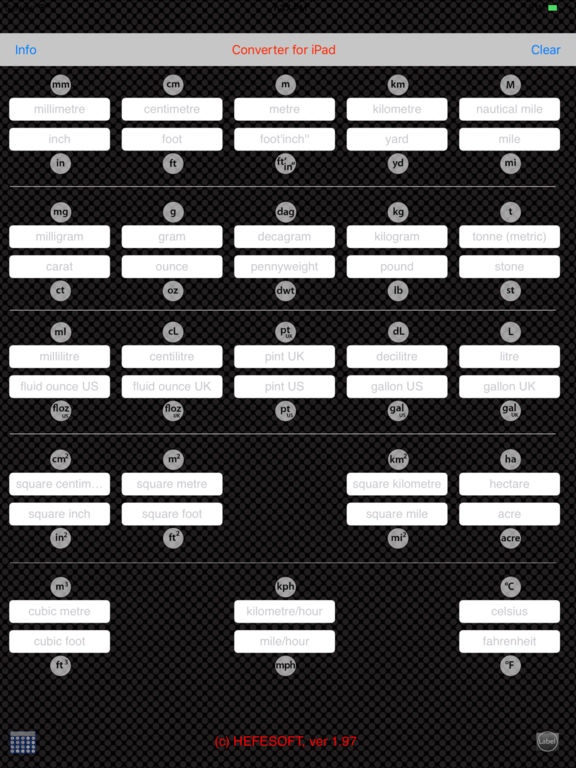Converter Konvertor with Calculator for iPad 1.97
Paid Version
Publisher Description
Converter for iPad allows you to quickly convert the most common length, weight, volume, area, speed and temperature units. It's been specifically designed to help dealing with the metric and imperial unit conversions and be as simple to use as possible. It also packs a sleek numerical Calculator letting you make further calculations within the application. Application highlights: - No scrolling or picking from a list involved. Just touch a conversion unit, type in the number and see the conversion results in ALL available units at the same time. - Numerical calculator is included as well. It allows you to make further calculations from within the Converter application. It's an immediate execution type of a calculator, ideal for making compounding calculations. - Inches can be entered three different ways: - as a plain number: 1 (with or without ") - as a decimal number: 1.5 (with or without ") - or the imperial way: 1/2 or 1-2/3 (with or without ' ") - Feet conversion results are displayed two ways a can also be entered the same way: - as a decimal number: 5.74 (with or without ') - as feet and inches: 5'9" This is very useful, for example when trying to figure out someone's height in feet and inches, coming from a metric system (175cm = 5'9'') or the other way around coming from an imperial system and trying to figure out what those feet'inches'' equal to (5'9'' = 175cm) - Quick copy results to the iOS pasteboard: Just touch any of the small buttons (mm, cm, in, etc.) and the result will be automatically copied into the iOS pasteboard allowing you to easily "paste it" somewhere else (for example the built-in Calculator or somewhere else) You can choose between rounded and label based pasteboard buttons. - The application was designed with localization in mind supporting English, Espa ol, Fran ais, Dansk, Deutsch, Italiano, Nederlands, Norsk, Portugu s, Russian ( ), Svenska, Suomi, Turkish (T rk e), Česky, Polish, Rom nă, Arabic ( ), Bahasa Melayu, Hebrew ( ), Japanese ( ), Korean ( ) and Simplified Chinese ( ) languages. The application displays everything in one of the localized languages. If your language is not listed above, the default English language will be used. This application is also available for the iPhone/iPod Touch platform. Please search for HEFESOFT at the iTunes application store. If you like this application, PLEASE leave a positive review on iTunes. Please support an independent software developer. Thank you!
Requires iOS 8.0 or later. Compatible with iPad.
About Converter Konvertor with Calculator for iPad
Converter Konvertor with Calculator for iPad is a paid app for iOS published in the System Maintenance list of apps, part of System Utilities.
The company that develops Converter Konvertor with Calculator for iPad is Raduz Benicky. The latest version released by its developer is 1.97.
To install Converter Konvertor with Calculator for iPad on your iOS device, just click the green Continue To App button above to start the installation process. The app is listed on our website since 2010-11-17 and was downloaded 1 times. We have already checked if the download link is safe, however for your own protection we recommend that you scan the downloaded app with your antivirus. Your antivirus may detect the Converter Konvertor with Calculator for iPad as malware if the download link is broken.
How to install Converter Konvertor with Calculator for iPad on your iOS device:
- Click on the Continue To App button on our website. This will redirect you to the App Store.
- Once the Converter Konvertor with Calculator for iPad is shown in the iTunes listing of your iOS device, you can start its download and installation. Tap on the GET button to the right of the app to start downloading it.
- If you are not logged-in the iOS appstore app, you'll be prompted for your your Apple ID and/or password.
- After Converter Konvertor with Calculator for iPad is downloaded, you'll see an INSTALL button to the right. Tap on it to start the actual installation of the iOS app.
- Once installation is finished you can tap on the OPEN button to start it. Its icon will also be added to your device home screen.